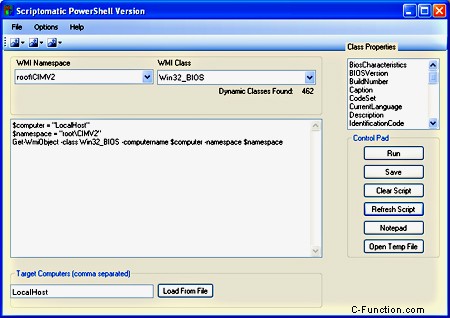Comando Powershell in C#
Sulla falsariga dell'approccio di Keith
using System;
using System.Management.Automation;
namespace ConsoleApplication1
{
class Program
{
static void Main(string[] args)
{
var script = @"
Get-WmiObject -list -namespace root\cimv2 | Foreach {$_.Name}
";
var powerShell = PowerShell.Create();
powerShell.AddScript(script);
foreach (var className in powerShell.Invoke())
{
Console.WriteLine(className);
}
}
}
}
Non sono sicuro del motivo per cui hai menzionato PowerShell; puoi farlo in puro C# e WMI (il System.Management spazio dei nomi, cioè).
Per ottenere un elenco di tutte le classi WMI, utilizzare il SELECT * FROM Meta_Class domanda:
using System.Management;
...
try
{
EnumerationOptions options = new EnumerationOptions();
options.ReturnImmediately = true;
options.Rewindable = false;
ManagementObjectSearcher searcher =
new ManagementObjectSearcher("root\\cimv2", "SELECT * FROM Meta_Class", options);
ManagementObjectCollection classes = searcher.Get();
foreach (ManagementClass cls in classes)
{
Console.WriteLine(cls.ClassPath.ClassName);
}
}
catch (ManagementException exception)
{
Console.WriteLine(exception.Message);
}
Solo per notare che è disponibile uno strumento che consente di creare, eseguire e salvare script WMI scritti in PowerShell, lo strumento PowerShell Scriptomatic, disponibile per il download dal sito Microsoft TechNet.
Utilizzando questo strumento, è possibile esplorare tutte le classi WMI all'interno di root\CIMV2 o qualsiasi altro spazio dei nomi WMI.