El RichTextBox no tiene propiedad de relleno.
Se puede lograr un relleno rápido y sucio colocando RichTextBox en un Panel , que tiene el mismo BackColor propiedad como RichTextBox (normalmente Color.White ).
Luego, configura el Dock propiedad de RichTextBox a Fill y juega con el Padding propiedades del control Panel.
Hay EM_GETRECT y EM_SETRECT .
Combinando esos dos juntos, puedes hacer esto:
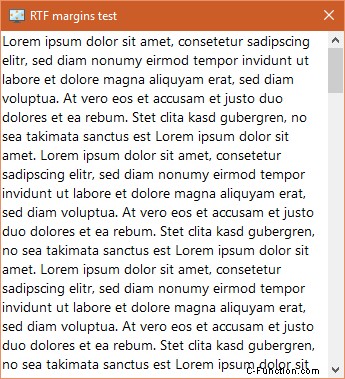
…parece esto:
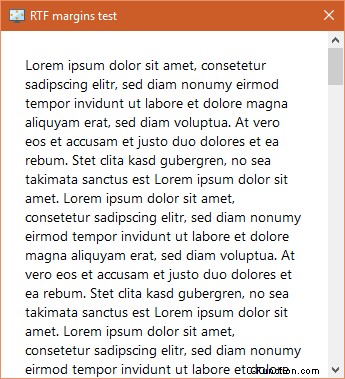
He escrito una pequeña clase de extensión de C# para terminar con todo esto.
Ejemplo de uso:
const int dist = 24;
richTextBox1.SetInnerMargins(dist, dist, dist, 0);
Esto establece los márgenes internos izquierdo, superior y derecho en 24, dejando el inferior en cero.
Tenga en cuenta que al desplazarse, el margen superior permanece como se establece, dando algo como esto:
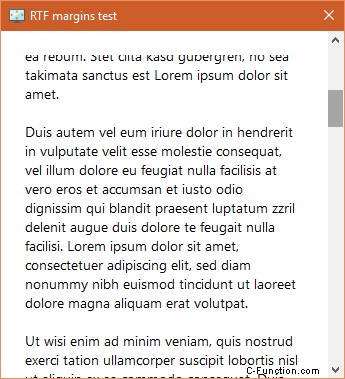
Personalmente, esto me parece "antinatural". Preferiría que, al desplazarse, el margen superior también se convierta en cero.
Tal vez haya una solución para eso...
Código fuente completo
A partir de la solicitud:
public static class RichTextBoxExtensions
{
public static void SetInnerMargins(this TextBoxBase textBox, int left, int top, int right, int bottom)
{
var rect = textBox.GetFormattingRect();
var newRect = new Rectangle(left, top, rect.Width - left - right, rect.Height - top - bottom);
textBox.SetFormattingRect(newRect);
}
[StructLayout(LayoutKind.Sequential)]
private struct RECT
{
public readonly int Left;
public readonly int Top;
public readonly int Right;
public readonly int Bottom;
private RECT(int left, int top, int right, int bottom)
{
Left = left;
Top = top;
Right = right;
Bottom = bottom;
}
public RECT(Rectangle r) : this(r.Left, r.Top, r.Right, r.Bottom)
{
}
}
[DllImport(@"User32.dll", EntryPoint = @"SendMessage", CharSet = CharSet.Auto)]
private static extern int SendMessageRefRect(IntPtr hWnd, uint msg, int wParam, ref RECT rect);
[DllImport(@"user32.dll", EntryPoint = @"SendMessage", CharSet = CharSet.Auto)]
private static extern int SendMessage(IntPtr hwnd, int wMsg, IntPtr wParam, ref Rectangle lParam);
private const int EmGetrect = 0xB2;
private const int EmSetrect = 0xB3;
private static void SetFormattingRect(this TextBoxBase textbox, Rectangle rect)
{
var rc = new RECT(rect);
SendMessageRefRect(textbox.Handle, EmSetrect, 0, ref rc);
}
private static Rectangle GetFormattingRect(this TextBoxBase textbox)
{
var rect = new Rectangle();
SendMessage(textbox.Handle, EmGetrect, (IntPtr) 0, ref rect);
return rect;
}
}
Tuve este mismo problema y la respuesta descrita no me ayudó, esto funcionó para mí, así que lo compartiré si me ayuda.
richTextBox1.SelectAll();
richTextBox1.SelectionIndent += 15;//play with this values to match yours
richTextBox1.SelectionRightIndent += 15;//this too
richTextBox1.SelectionLength = 0;
//this is a little hack because without this
//i've got the first line of my richTB selected anyway.
richTextBox1.SelectionBackColor = richTextBox1.BackColor;