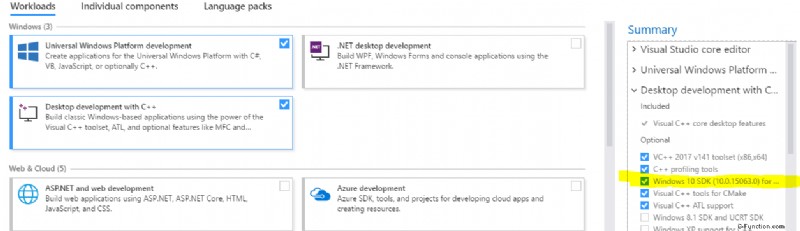Meine Kommentare in eine Antwort umwandeln
Der Fehler -- The CXX compiler identification is unknown - No CMAKE_CXX_COMPILER could be found. bedeutet im Grunde, dass CMake kein einfaches Testprogramm kompilieren konnte (was es immer als Teil der Identifizierung/Validierung des Compilers tut).
Sie können einen Blick in CMakeFiles\CMakeError.log werfen (relativ zu Ihrem binären Ausgabeverzeichnis), sollte die Fehlerursache dort enthalten sein.
Zwei mögliche Gründe, auf die ich bisher gestoßen bin:
-
Fehlende Administratorrechte. Sie können versuchen, dies erneut von einer Shell auszuführen, die über Administratorrechte verfügt, um zu überprüfen, ob Ihr Visual Studio so eingerichtet wurde, dass Administratorrechte erforderlich sind.
-
Fehlendes Windows-SDK. Überprüfen Sie Ihre SDK-Installation, z. Überprüfen Sie, ob Sie einen Ressourcen-Compiler installiert haben. Es sollte sich in einem ähnlichen Pfad befinden wie:
C:\Program Files (x86)\Microsoft SDKs\Windows\v[some version]\bin\RC.Exe
Visual Studio 2017-Installation
Bitte beachten Sie, dass Visual Studio nicht darf alle notwendigen C++-Pakete installieren, auch wenn Sie eines der vordefinierten C++-Pakete auswählen (wie ich z. B. Desktop development with C++ verwendet habe und fügte dann weitere Pakete unter Individual Components hinzu Registerkarte).
Hier ist, welche Auswahl für mich funktioniert hat (VS2017 Community Edition, Windows 10):
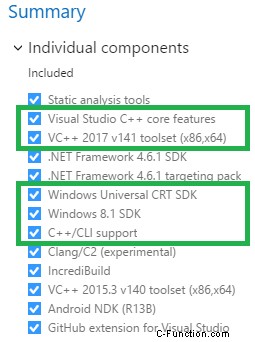
Wenn Sie Projekte haben, die MFC/ATL-Bibliotheken verwenden, müssen Sie diese unter SDKs, libraries, and frameworks hinzufügen Unterkategorie:
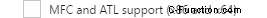
Referenzen
- CMake-Fehler bei CMakeLists.txt:30 (Projekt):Kein CMAKE_C_COMPILER gefunden
- Die CXX-Compiler-Identifikation ist unbekannt
- VS 2010 und CMake:„rc“ wird nicht als interner oder externer Befehl erkannt
Ich verwende Windows 7.... Und nachdem @Florian mir in den Kommentaren gesagt hat, ich solle in CMakeFiles/CMakeError.log schauen Ich habe es geschafft, das Problem zu beheben!
Hier ist das erste Protokoll:
Compiling the C compiler identification source file "CMakeCCompilerId.c" failed.
Compiler:
Build flags:
Id flags:
The output was:
1
Microsoft (R) Build Engine version 15.1.548.43366
Copyright (C) Microsoft Corporation. All rights reserved.
Build started 3/10/2017 11:05:24 AM.
Project "D:\doctest\build\CMakeFiles\3.8.0-rc2\CompilerIdC\CompilerIdC.vcxproj" on node 1 (default targets).
C:\Program Files (x86)\Microsoft Visual Studio\2017\Community\Common7\IDE\VC\VCTargets\Platforms\x64\PlatformToolsets\v141\Toolset.targets(36,5): error MSB8036: The Windows SDK version 8.1 was not found. Install the required version of Windows SDK or change the SDK version in the project property pages or by right-clicking the solution and selecting "Retarget solution". [D:\doctest\build\CMakeFiles\3.8.0-rc2\CompilerIdC\CompilerIdC.vcxproj]
Done Building Project "D:\doctest\build\CMakeFiles\3.8.0-rc2\CompilerIdC\CompilerIdC.vcxproj" (default targets) -- FAILED.
Build FAILED.
"D:\doctest\build\CMakeFiles\3.8.0-rc2\CompilerIdC\CompilerIdC.vcxproj" (default target) (1) ->
(Desktop_PlatformPrepareForBuild target) ->
C:\Program Files (x86)\Microsoft Visual Studio\2017\Community\Common7\IDE\VC\VCTargets\Platforms\x64\PlatformToolsets\v141\Toolset.targets(36,5): error MSB8036: The Windows SDK version 8.1 was not found. Install the required version of Windows SDK or change the SDK version in the project property pages or by right-clicking the solution and selecting "Retarget solution". [D:\doctest\build\CMakeFiles\3.8.0-rc2\CompilerIdC\CompilerIdC.vcxproj]
0 Warning(s)
1 Error(s)
Time Elapsed 00:00:00.28
Compiling the CXX compiler identification source file "CMakeCXXCompilerId.cpp" failed.
Compiler:
Build flags:
Id flags:
The output was:
1
Microsoft (R) Build Engine version 15.1.548.43366
Copyright (C) Microsoft Corporation. All rights reserved.
Build started 3/10/2017 11:05:24 AM.
Project "D:\doctest\build\CMakeFiles\3.8.0-rc2\CompilerIdCXX\CompilerIdCXX.vcxproj" on node 1 (default targets).
C:\Program Files (x86)\Microsoft Visual Studio\2017\Community\Common7\IDE\VC\VCTargets\Platforms\x64\PlatformToolsets\v141\Toolset.targets(36,5): error MSB8036: The Windows SDK version 8.1 was not found. Install the required version of Windows SDK or change the SDK version in the project property pages or by right-clicking the solution and selecting "Retarget solution". [D:\doctest\build\CMakeFiles\3.8.0-rc2\CompilerIdCXX\CompilerIdCXX.vcxproj]
Done Building Project "D:\doctest\build\CMakeFiles\3.8.0-rc2\CompilerIdCXX\CompilerIdCXX.vcxproj" (default targets) -- FAILED.
Build FAILED.
"D:\doctest\build\CMakeFiles\3.8.0-rc2\CompilerIdCXX\CompilerIdCXX.vcxproj" (default target) (1) ->
(Desktop_PlatformPrepareForBuild target) ->
C:\Program Files (x86)\Microsoft Visual Studio\2017\Community\Common7\IDE\VC\VCTargets\Platforms\x64\PlatformToolsets\v141\Toolset.targets(36,5): error MSB8036: The Windows SDK version 8.1 was not found. Install the required version of Windows SDK or change the SDK version in the project property pages or by right-clicking the solution and selecting "Retarget solution". [D:\doctest\build\CMakeFiles\3.8.0-rc2\CompilerIdCXX\CompilerIdCXX.vcxproj]
0 Warning(s)
1 Error(s)
Time Elapsed 00:00:00.13
Anscheinend brauchte ich Windows SDK version 8.1 Also habe ich es als Komponente installiert (hatte nur Version 10 installiert). Aber dann gab es noch einen weiteren Fehler:
Compiling the C compiler identification source file "CMakeCCompilerId.c" failed.
Compiler:
Build flags:
Id flags:
The output was:
1
Microsoft (R) Build Engine version 15.1.548.43366
Copyright (C) Microsoft Corporation. All rights reserved.
Build started 3/10/2017 11:17:21 AM.
Project "D:\doctest\build\CMakeFiles\3.8.0-rc2\CompilerIdC\CompilerIdC.vcxproj" on node 1 (default targets).
PrepareForBuild:
Creating directory "Debug\".
Creating directory "Debug\CompilerIdC.tlog\".
InitializeBuildStatus:
Creating "Debug\CompilerIdC.tlog\unsuccessfulbuild" because "AlwaysCreate" was specified.
ClCompile:
C:\Program Files (x86)\Microsoft Visual Studio\2017\Community\VC\Tools\MSVC\14.10.25017\bin\HostX86\x64\CL.exe /c /nologo /W0 /WX- /diagnostics:classic /Od /D _MBCS /Gm- /EHsc /RTC1 /MDd /GS /fp:precise /Zc:wchar_t /Zc:forScope /Zc:inline /Fo"Debug\\" /Fd"Debug\vc141.pdb" /Gd /TC /errorReport:queue CMakeCCompilerId.c
CMakeCCompilerId.c
Link:
C:\Program Files (x86)\Microsoft Visual Studio\2017\Community\VC\Tools\MSVC\14.10.25017\bin\HostX86\x64\link.exe /ERRORREPORT:QUEUE /OUT:".\CompilerIdC.exe" /INCREMENTAL:NO /NOLOGO kernel32.lib user32.lib gdi32.lib winspool.lib comdlg32.lib advapi32.lib shell32.lib ole32.lib oleaut32.lib uuid.lib odbc32.lib odbccp32.lib /MANIFEST /MANIFESTUAC:"level='asInvoker' uiAccess='false'" /manifest:embed /PDB:".\CompilerIdC.pdb" /SUBSYSTEM:CONSOLE /TLBID:1 /DYNAMICBASE /NXCOMPAT /IMPLIB:".\CompilerIdC.lib" /MACHINE:X64 Debug\CMakeCCompilerId.obj
LINK : fatal error LNK1104: cannot open file 'ucrtd.lib' [D:\doctest\build\CMakeFiles\3.8.0-rc2\CompilerIdC\CompilerIdC.vcxproj]
Done Building Project "D:\doctest\build\CMakeFiles\3.8.0-rc2\CompilerIdC\CompilerIdC.vcxproj" (default targets) -- FAILED.
Build FAILED.
"D:\doctest\build\CMakeFiles\3.8.0-rc2\CompilerIdC\CompilerIdC.vcxproj" (default target) (1) ->
(Link target) ->
LINK : fatal error LNK1104: cannot open file 'ucrtd.lib' [D:\doctest\build\CMakeFiles\3.8.0-rc2\CompilerIdC\CompilerIdC.vcxproj]
0 Warning(s)
1 Error(s)
Time Elapsed 00:00:01.04
Compiling the CXX compiler identification source file "CMakeCXXCompilerId.cpp" failed.
Compiler:
Build flags:
Id flags:
The output was:
1
Microsoft (R) Build Engine version 15.1.548.43366
Copyright (C) Microsoft Corporation. All rights reserved.
Build started 3/10/2017 11:17:22 AM.
Project "D:\doctest\build\CMakeFiles\3.8.0-rc2\CompilerIdCXX\CompilerIdCXX.vcxproj" on node 1 (default targets).
PrepareForBuild:
Creating directory "Debug\".
Creating directory "Debug\CompilerIdCXX.tlog\".
InitializeBuildStatus:
Creating "Debug\CompilerIdCXX.tlog\unsuccessfulbuild" because "AlwaysCreate" was specified.
ClCompile:
C:\Program Files (x86)\Microsoft Visual Studio\2017\Community\VC\Tools\MSVC\14.10.25017\bin\HostX86\x64\CL.exe /c /nologo /W0 /WX- /diagnostics:classic /Od /D _MBCS /Gm- /EHsc /RTC1 /MDd /GS /fp:precise /Zc:wchar_t /Zc:forScope /Zc:inline /Fo"Debug\\" /Fd"Debug\vc141.pdb" /Gd /TP /errorReport:queue CMakeCXXCompilerId.cpp
CMakeCXXCompilerId.cpp
Link:
C:\Program Files (x86)\Microsoft Visual Studio\2017\Community\VC\Tools\MSVC\14.10.25017\bin\HostX86\x64\link.exe /ERRORREPORT:QUEUE /OUT:".\CompilerIdCXX.exe" /INCREMENTAL:NO /NOLOGO kernel32.lib user32.lib gdi32.lib winspool.lib comdlg32.lib advapi32.lib shell32.lib ole32.lib oleaut32.lib uuid.lib odbc32.lib odbccp32.lib /MANIFEST /MANIFESTUAC:"level='asInvoker' uiAccess='false'" /manifest:embed /PDB:".\CompilerIdCXX.pdb" /SUBSYSTEM:CONSOLE /TLBID:1 /DYNAMICBASE /NXCOMPAT /IMPLIB:".\CompilerIdCXX.lib" /MACHINE:X64 Debug\CMakeCXXCompilerId.obj
LINK : fatal error LNK1104: cannot open file 'ucrtd.lib' [D:\doctest\build\CMakeFiles\3.8.0-rc2\CompilerIdCXX\CompilerIdCXX.vcxproj]
Done Building Project "D:\doctest\build\CMakeFiles\3.8.0-rc2\CompilerIdCXX\CompilerIdCXX.vcxproj" (default targets) -- FAILED.
Build FAILED.
"D:\doctest\build\CMakeFiles\3.8.0-rc2\CompilerIdCXX\CompilerIdCXX.vcxproj" (default target) (1) ->
(Link target) ->
LINK : fatal error LNK1104: cannot open file 'ucrtd.lib' [D:\doctest\build\CMakeFiles\3.8.0-rc2\CompilerIdCXX\CompilerIdCXX.vcxproj]
0 Warning(s)
1 Error(s)
Time Elapsed 00:00:00.60
Also LINK : fatal error LNK1104: cannot open file 'ucrtd.lib' klingt sehr danach, als müsste ich mehr Komponenten installieren - und das habe ich auch getan:
Visual C++ runtime for UWPWindows Universal CRT SDK
Und danach ist das Problem weg!
Wenn Sie das Update-SDK von Windows 10 Creator installiert haben, werden die Desktop-Binärdateien standardmäßig nicht installiert, um die Installationsgröße gering zu halten. CMake versucht beim Kompilieren immer, das neueste SDK zu verwenden, was fehlschlägt, da Binärdateien wie „gdi32.lib“ fehlen (das ist der erste Fehler, der bei mir auftritt).
Microsoft listet dies als "Bekanntes Problem" auf, siehe Bekannte Probleme von Visual C++ Desktop.
Um das Problem zu beheben, müssen Sie die Visual Studio-Installation so ändern, dass sie den Windows 10 SDK (10.0.15063.0) enthält für Desktop-Komponente.