Das hat ziemlich gut funktioniert, funktioniert auf mehreren Monitoren, beobachtet die Taskleiste:
public partial class Form1 : Form {
public Form1() {
InitializeComponent();
}
private const int SnapDist = 100;
private bool DoSnap(int pos, int edge) {
int delta = pos - edge;
return delta > 0 && delta <= SnapDist;
}
protected override void OnResizeEnd(EventArgs e) {
base.OnResizeEnd(e);
Screen scn = Screen.FromPoint(this.Location);
if (DoSnap(this.Left, scn.WorkingArea.Left)) this.Left= scn.WorkingArea.Left;
if (DoSnap(this.Top, scn.WorkingArea.Top)) this.Top = scn.WorkingArea.Top;
if (DoSnap(scn.WorkingArea.Right, this.Right)) this.Left = scn.WorkingArea.Right - this.Width;
if (DoSnap(scn.WorkingArea.Bottom, this.Bottom)) this.Top = scn.WorkingArea.Bottom - this.Height;
}
}
Die akzeptierte Antwort lässt das Fenster erst nach Abschluss des Ziehens einrasten, während ich wollte, dass das Formular beim Ziehen kontinuierlich an den Bildschirmrändern einrastet. Hier ist meine Lösung, die lose auf dem Paint.NET-Quellcode basiert:
using System;
using System.ComponentModel;
using System.Drawing;
using System.Runtime.InteropServices;
using System.Windows.Forms;
namespace Whatever
{
/// <summary>
/// Managed equivalent of the Win32 <code>RECT</code> structure.
/// </summary>
[StructLayout(LayoutKind.Sequential)]
public struct LtrbRectangle
{
public int Left;
public int Top;
public int Right;
public int Bottom;
public LtrbRectangle(int left, int top, int right, int bottom)
{
Left = left;
Top = top;
Right = right;
Bottom = bottom;
}
public Rectangle ToRectangle()
{
return Rectangle.FromLTRB(Left, Top, Right, Bottom);
}
public static LtrbRectangle FromRectangle(Rectangle rect)
{
return new LtrbRectangle(rect.X, rect.Y, rect.X + rect.Width, rect.Y + rect.Height);
}
public override string ToString()
{
return "{Left=" + Left + ",Top=" + Top + ",Right=" + Right + ",Bottom=" + Bottom + "}";
}
}
/// <summary>
/// A form that "snaps" to screen edges when moving.
/// </summary>
public class AnchoredForm : Form
{
private const int WmEnterSizeMove = 0x0231;
private const int WmMoving = 0x0216;
private const int WmSize = 0x0005;
private SnapLocation _snapAnchor;
private int _dragOffsetX;
private int _dragOffsetY;
/// <summary>
/// Flags specifying which edges to anchor the form at.
/// </summary>
[Flags]
public enum SnapLocation
{
None = 0,
Left = 1 << 0,
Top = 1 << 1,
Right = 1 << 2,
Bottom = 1 << 3,
All = Left | Top | Right | Bottom
}
/// <summary>
/// How far from the screen edge to anchor the form.
/// </summary>
[Browsable(true)]
[DefaultValue(10)]
[Description("The distance from the screen edge to anchor the form.")]
public virtual int AnchorDistance { get; set; } = 10;
/// <summary>
/// Gets or sets how close the form must be to the
/// anchor point to snap to it. A higher value gives
/// a more noticable "snap" effect.
/// </summary>
[Browsable(true)]
[DefaultValue(20)]
[Description("The maximum form snapping distance.")]
public virtual int SnapDistance { get; set; } = 20;
/// <summary>
/// Re-snaps the control to its current anchor points.
/// This can be useful for re-positioning the form after
/// the screen resolution changes.
/// </summary>
public void ReSnap()
{
SnapTo(_snapAnchor);
}
/// <summary>
/// Forces the control to snap to the specified edges.
/// </summary>
/// <param name="anchor">The screen edges to snap to.</param>
public void SnapTo(SnapLocation anchor)
{
Screen currentScreen = Screen.FromPoint(Location);
Rectangle workingArea = currentScreen.WorkingArea;
if ((anchor & SnapLocation.Left) != 0)
{
Left = workingArea.Left + AnchorDistance;
}
else if ((anchor & SnapLocation.Right) != 0)
{
Left = workingArea.Right - AnchorDistance - Width;
}
if ((anchor & SnapLocation.Top) != 0)
{
Top = workingArea.Top + AnchorDistance;
}
else if ((anchor & SnapLocation.Bottom) != 0)
{
Top = workingArea.Bottom - AnchorDistance - Height;
}
_snapAnchor = anchor;
}
private bool InSnapRange(int a, int b)
{
return Math.Abs(a - b) < SnapDistance;
}
private SnapLocation FindSnap(ref Rectangle effectiveBounds)
{
Screen currentScreen = Screen.FromPoint(effectiveBounds.Location);
Rectangle workingArea = currentScreen.WorkingArea;
SnapLocation anchor = SnapLocation.None;
if (InSnapRange(effectiveBounds.Left, workingArea.Left + AnchorDistance))
{
effectiveBounds.X = workingArea.Left + AnchorDistance;
anchor |= SnapLocation.Left;
}
else if (InSnapRange(effectiveBounds.Right, workingArea.Right - AnchorDistance))
{
effectiveBounds.X = workingArea.Right - AnchorDistance - effectiveBounds.Width;
anchor |= SnapLocation.Right;
}
if (InSnapRange(effectiveBounds.Top, workingArea.Top + AnchorDistance))
{
effectiveBounds.Y = workingArea.Top + AnchorDistance;
anchor |= SnapLocation.Top;
}
else if (InSnapRange(effectiveBounds.Bottom, workingArea.Bottom - AnchorDistance))
{
effectiveBounds.Y = workingArea.Bottom - AnchorDistance - effectiveBounds.Height;
anchor |= SnapLocation.Bottom;
}
return anchor;
}
protected override void WndProc(ref Message m)
{
switch (m.Msg)
{
case WmEnterSizeMove:
case WmSize:
// Need to handle window size changed as well when
// un-maximizing the form by dragging the title bar.
_dragOffsetX = Cursor.Position.X - Left;
_dragOffsetY = Cursor.Position.Y - Top;
break;
case WmMoving:
LtrbRectangle boundsLtrb = Marshal.PtrToStructure<LtrbRectangle>(m.LParam);
Rectangle bounds = boundsLtrb.ToRectangle();
// This is where the window _would_ be located if snapping
// had not occurred. This prevents the cursor from sliding
// off the title bar if the snap distance is too large.
Rectangle effectiveBounds = new Rectangle(
Cursor.Position.X - _dragOffsetX,
Cursor.Position.Y - _dragOffsetY,
bounds.Width,
bounds.Height);
_snapAnchor = FindSnap(ref effectiveBounds);
LtrbRectangle newLtrb = LtrbRectangle.FromRectangle(effectiveBounds);
Marshal.StructureToPtr(newLtrb, m.LParam, false);
m.Result = new IntPtr(1);
break;
}
base.WndProc(ref m);
}
}
}
Und so sieht es aus:
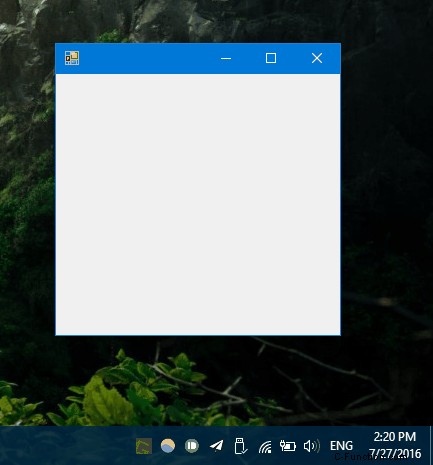
Rufen Sie einfach die aktuelle Pixelhöhe/-breite des Monitors ab, auf dem Sie sich befinden...
So ermitteln Sie den aktiven Monitor der aktuellen Cursorposition
... und verarbeiten Sie die Ereignisse "Ort geändert/umgezogen" für das Formular. Wenn Sie sich innerhalb von etwa 25 Pixeln einer Kante (Location.Left + Formularbreite Ihres Hauptformulars) oder einer Höhe (Location.Top + Formularhöhe Ihres Hauptformulars) befinden, fahren Sie fort und legen Sie die Eigenschaften .Left und .Top fest damit Ihre Anwendung in den Ecken "andockt".
Bearbeiten: Eine weitere Anmerkung:Wenn Sie tatsächlich "einrasten", möchten Sie möglicherweise auch die Cursorposition um die relative Entfernung verschieben, damit sie am selben Punkt auf der Fensterleiste bleibt. Andernfalls kann Ihr Formular zu einem riesigen Ping-Pong-Ball zwischen der Cursorposition und Ihrer "schnellen" Funktionalität werden, da die Ereignisse MouseMove und Form Location Changed gegeneinander antreten.